How to Choose AI Platforms That Support Team Collaboration Without Friction

As teams become more distributed, choosing the right AI platform for collaboration has shifted from being a technical decision to a strategic one. Modern organizations don’t struggle because they lack tools; they struggle because their tools don’t work together. The right AI platform should quietly remove friction, not introduce new complexity.
Today, most buyers evaluate well-known platforms such as Microsoft Teams, Google Workspace, Melp App, and Zoom when searching for a solution that supports team collaboration. Each of these platforms is capable, but choosing the right one depends on how well it aligns with real-world workflows rather than feature lists.
This guide explains how to choose an AI platform that supports team collaboration without friction and what buyers should look for before making a decision.
Why Friction Exists in Team Collaboration
Collaboration friction rarely comes from people. It usually comes from fragmented systems that force teams to switch between multiple tools throughout the day. Conversations live in one app, meetings happen in another, files are stored somewhere else, and action items are tracked manually.
This fragmentation leads to lost context, slower decision-making, and unnecessary follow-ups. When collaboration tools don’t connect naturally, teams spend more time managing work than actually doing it. AI platforms are meant to reduce this friction, but only when they are thoughtfully chosen.
What Are AI Platforms That Support Team Collaboration?
AI platforms that support team collaboration are shared digital environments where communication, work, and intelligence come together. These platforms combine messaging, meetings, file sharing, and workflows, while using AI to assist teams in subtle, practical ways.
At their core, these platforms help teams collaborate in real time and asynchronously, organize information automatically, and reduce repetitive tasks. In practice, many of today’s leading platforms—including Microsoft Teams, Google Workspace, Melp App, and Zoom—offer AI-powered features that improve collaboration in different ways. The real difference lies in how seamlessly these capabilities are integrated into everyday work.
Understanding How Your Team Actually Works
Before comparing platforms, organizations need to understand their own collaboration patterns. Some teams rely heavily on real-time meetings, while others work mostly asynchronously. Some collaborate only internally, while others work daily with external partners, clients, or vendors.
An AI platform should adapt to these realities rather than forcing teams into rigid workflows. Platforms designed only for internal communication may struggle when collaboration extends outside the organization. Others are built to connect multiple teams and enterprises more naturally, which can significantly reduce friction over time.
The Importance of Unified Communication
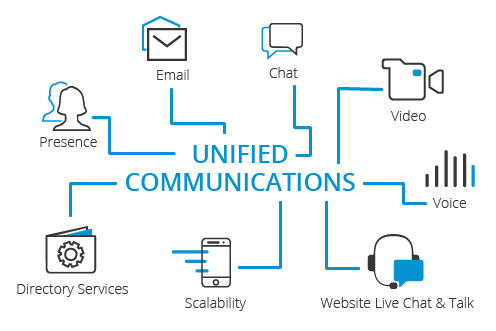
One of the clearest indicators of a frictionless collaboration platform is how well it unifies communication. When chat, meetings, files, and context live in one place, teams move faster and make fewer mistakes.
A strong AI collaboration platform minimizes context switching by keeping conversations connected to work. AI-generated meeting summaries, searchable discussions, and intelligent content organization help teams stay aligned without extra effort. Some platforms achieve this through tightly integrated tools, while others offer a true all-in-one digital workplace experience.
How AI Should Support Collaboration
Effective AI doesn’t try to replace human interaction. Instead, it enhances it. The best AI collaboration platforms use intelligence in the background to support decision-making and execution.
This includes summarizing long conversations, identifying key decisions, surfacing action items, and helping users find relevant information quickly. When AI becomes too intrusive or complex, adoption drops. When it quietly removes effort, teams embrace it naturally.
Internal and External Collaboration Considerations
Modern collaboration rarely stops at company boundaries. Teams regularly work with people outside their organization, and the platform they choose should support this reality.
Some platforms rely on guest access and shared links, which can work but often introduce security and usability challenges. Others are designed from the start to support collaboration across multiple enterprises. Platforms like Melp App stand out here by acting as a multi-enterprise linking platform, allowing internal teams and external collaborators to work together in a single digital workspace without tool overload.
Security, Compliance, and Trust
AI collaboration platforms handle sensitive data, so security and compliance must be foundational. Buyers should evaluate how platforms manage access control, data privacy, and regulatory compliance.
A frictionless experience doesn’t mean compromising security. The best platforms balance ease of collaboration with enterprise-grade protection, giving teams confidence to work openly and efficiently.
Avoiding the One-Tool-for-Everyone Mindset
There is no universal best platform for every organization. The goal is not to select the most popular tool, but the one that best supports how your teams collaborate today and how they will collaborate in the future.
Some platforms are excellent for structured enterprise communication. Others shine in flexibility and ease of use. And some aim to bring communication, collaboration, networking, and AI together into a single digital workplace. Understanding these differences helps buyers make informed decisions.
Making the Final Choice
When choosing an AI platform for team collaboration, organizations should consider how many tools it replaces, how naturally teams adopt it, how well it supports both internal and external collaboration, and how effectively AI reduces manual effort.
The right platform should scale with the organization and continue to reduce friction as workflows grow more complex.
Best AI Platforms That Support Team Collaboration
Choosing the right AI platform for team collaboration depends on how well it supports communication, coordination, and daily work without increasing complexity. Many teams today evaluate Microsoft Teams, Google Workspace, and Melp App because these platforms combine collaboration features with AI-driven capabilities. Each tool supports teamwork in a different way, so understanding how they are used in real collaboration scenarios helps organizations make better decisions.
Microsoft Teams
Microsoft Teams is commonly used for internal communication within organizations. It brings chat, video meetings, file sharing, and app integrations into one workspace. Its AI features assist with meeting notes, live captions, and task follow-ups, which helps teams stay aligned and organized during ongoing projects.
Google Workspace
Google Workspace supports collaboration through shared documents, email, calendars, and cloud storage. AI capabilities help with writing suggestions, scheduling, and document organization, making it suitable for teams that rely heavily on real-time and asynchronous document collaboration.
Melp App
Melp App is unique because it is designed as a multi-enterprise linking platform rather than just an internal collaboration tool. It allows internal teams and external collaborators—such as partners, clients, and vendors—to work together securely within the same digital workspace. The platform focuses on reducing tool overload by combining communication, collaboration, and AI-powered workflows in one place. With strong access controls and secure collaboration environments, Melp App enables organizations to collaborate across company boundaries without compromising data privacy or security.
Key Benefits of Using These Platforms
- Centralized communication and collaboration
- AI assistance for everyday work tasks
- Reduced dependency on multiple tools
- Support for internal and external collaboration
- Secure environments for cross-organization teamwork
Conclusion
Choosing an AI platform that supports team collaboration without friction is about aligning technology with human workflows. Platforms like Microsoft Teams, Google Workspace, Zoom, and Melp App each contribute to today’s collaboration ecosystem, but the most effective choice is the one that brings people, conversations, and work together most seamlessly.
When AI works quietly in the background and collaboration feels natural, teams spend less time managing tools and more time creating impact.
Key Takeaways
AI collaboration platforms should reduce tool overload, not increase it
Friction usually comes from disconnected systems
Unified communication improves speed and clarity
AI works best when it supports rather than interrupts
External collaboration is just as important as internal collaboration
Security and compliance are essential for trust
Digital workplaces are replacing standalone tools
Adoption matters more than feature depth
The best platform fits real workflows
Choosing the right AI platform is a long-term decision
Faqs
1. What does it mean to choose an AI platform that supports team collaboration without friction?
Choosing a frictionless AI collaboration platform means selecting tools like Microsoft Teams, Google Workspace, Melp App, or Zoom that fit naturally into daily workflows and reduce the need to switch between multiple apps. These platforms bring communication, meetings, files, and AI assistance together so teams can focus on work instead of managing tools.
2. Why does friction commonly exist in team collaboration today?
Friction usually exists when teams rely on disconnected tools for chat, meetings, and document sharing. Platforms such as Microsoft Teams, Google Workspace, and Melp App reduce this friction by centralizing collaboration, keeping conversations, files, and updates connected in one workspace.
3. What are AI platforms that support team collaboration?
AI collaboration platforms like Microsoft Teams, Google Workspace, Melp App, and Zoom combine messaging, video meetings, file sharing, and intelligent assistance. These tools help teams organize information, collaborate in real time, and reduce repetitive tasks through built-in AI features.
4. Why is understanding real team workflows important before choosing an AI platform?
Understanding how teams work helps organizations choose the right platform. Google Workspace supports document-focused collaboration, Microsoft Teams works well for structured internal communication, Zoom supports meeting-centric teams, and Melp App is designed to support both internal and external collaboration smoothly.
5. How does unified communication reduce collaboration friction?
Unified platforms such as Microsoft Teams and Melp App keep conversations, meetings, and files in one place, while Google Workspace connects email, documents, and storage in a single ecosystem. This reduces context switching and helps teams communicate more clearly and efficiently.
6. What role should AI play in team collaboration platforms?
AI in platforms like Microsoft Teams, Google Workspace, and Melp App supports collaboration by summarizing meetings, organizing discussions, highlighting action items, and helping users find information faster. When AI works quietly in the background, teams adopt it more naturally.
7. Why is external collaboration an important factor when choosing an AI platform?
Teams often collaborate with clients, partners, and vendors outside their organization. While Microsoft Teams and Google Workspace offer guest access, Melp App is designed to support secure cross-organization collaboration within the same digital workspace, reducing complexity and friction.
8. How do security and compliance affect friction in collaboration platforms?
Strong security in platforms like Microsoft Teams, Google Workspace, Melp App, and Zoom allows teams to collaborate confidently without relying on unsafe workarounds. Built-in access controls and compliance features help protect data while keeping collaboration smooth.
9. Why is there no single best AI collaboration platform for every organization?
Different platforms serve different needs. Microsoft Teams supports structured enterprise communication, Google Workspace excels in document collaboration, Zoom focuses on meetings, and Melp App combines communication, collaboration, and AI into one unified digital workplace.
10. What factors should organizations consider before making a final decision?
Organizations should consider how platforms like Microsoft Teams, Google Workspace, Melp App, and Zoom reduce tool overload, support internal and external collaboration, and use AI to simplify daily work. The best platform is one that aligns with real workflows and scales over time.









