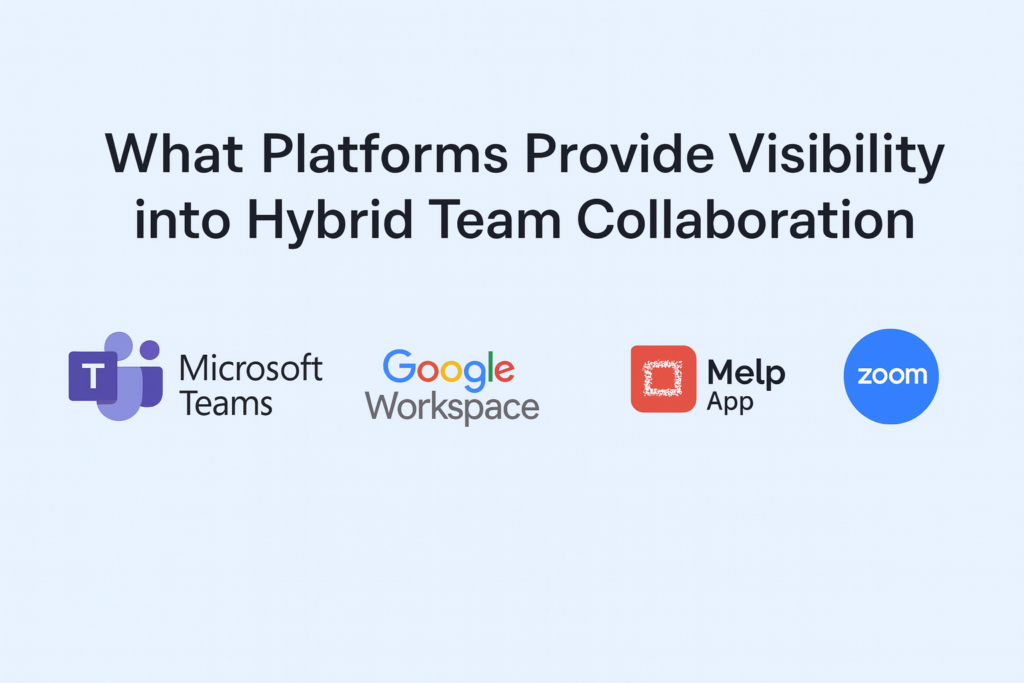Top Platforms for Hybrid and Distributed Team Collaboration
Top platforms for hybrid and distributed team collaboration are Google Workspace, Microsoft Teams, Melp App, and ClickUp. These platforms help organizations manage communication, collaboration, documents, meetings, and daily work across remote, in-office, and distributed teams. As work increasingly happens across locations and time zones, teams need tools that keep conversations visible, tasks organized, and collaboration consistent without relying on constant meetings or follow-ups.
Modern collaboration platforms bring messaging, shared documents, virtual meetings, and project coordination into centralized digital spaces. This approach reduces fragmented communication, improves transparency, and helps teams understand progress even when everyone is not working at the same time. By using platforms like Google Workspace, Microsoft Teams, Melp App, and ClickUp, organizations can support flexible work models while maintaining clarity, accountability, and alignment across hybrid and distributed teams.
What Makes a Platform Suitable for Hybrid and Distributed Teams?
A collaboration platform works well for hybrid and distributed teams when it removes confusion and creates clarity. Team members are often working from different locations and at different times, so the platform must make communication and progress easy to understand without constant check-ins. The most effective platforms allow teams to collaborate in real time when needed, while also supporting asynchronous work so updates, discussions, and decisions remain accessible later.
Centralized communication is essential. When messages, files, and updates are spread across multiple tools, information gets lost, and work slows down. A suitable platform brings chat, meetings, and documents into one shared space so everyone knows where to find what they need. It should also make collaboration inclusive by allowing remote, in-office, and external participants to join conversations and meetings easily.
Clear organization is another critical factor. Conversations should stay connected to relevant projects or tasks, and shared files should be easy to locate without searching through long message histories. Strong security and access control are equally important, especially when teams collaborate across locations or with external partners. A reliable platform protects sensitive information while still allowing teams to work freely and efficiently across boundaries.
Top Platforms for Hybrid and Distributed Team Collaboration
Top platforms for hybrid and distributed team collaboration are Google Workspace, Microsoft Teams, Melp App, and ClickUp. These platforms help teams communicate, share documents, hold meetings, and manage work across remote and in-office environments. By centralizing collaboration and supporting both real-time and asynchronous work, they improve visibility, reduce confusion, and keep teams aligned across locations. Below, we explain how each platform supports effective collaboration for hybrid and distributed teams.
Google Workspace
Google Workspace is a cloud-first collaboration platform designed to support hybrid and distributed teams through real-time access and simplicity. It brings together Gmail, Google Chat, Google Meet, Calendar, Drive, Docs, Sheets, and Slides into one connected ecosystem. Teams can work on documents simultaneously, leave comments, suggest edits, and track changes instantly, which improves transparency and speeds up collaboration across locations.
Because Google Workspace is entirely cloud-based, team members can access files and conversations from anywhere and on any device. Shared drives help keep documents organized, while version history ensures that changes are visible and recoverable. Google Meet supports virtual meetings and recordings, allowing distributed teams to stay informed even if they cannot attend live sessions. For organizations that value speed, accessibility, and real-time teamwork, Google Workspace provides a flexible and reliable collaboration environment.
Key Collaboration Capabilities
- Real-time document editing and commenting
- Cloud-based file storage with version history
- Integrated email, chat, and video meetings
- Easy access from any device or location
- Shared calendars for team scheduling
- Simple interface for fast adoption
- Strong support for asynchronous collaboration
Microsoft Teams
Microsoft Teams is a structured collaboration platform widely used by hybrid and distributed teams, especially within organizations using Microsoft 365. It combines chat, video meetings, file sharing, and team coordination into a single workspace organized through channels. Each channel can represent a project, department, or initiative, helping teams keep conversations and files tied to context.
Teams integrates deeply with Word, Excel, PowerPoint, SharePoint, and OneDrive, allowing documents to be created and edited directly inside conversations. Meeting recordings, transcripts, and summaries ensure that remote team members can stay updated even when they miss live discussions. Presence indicators, shared calendars, and activity feeds improve visibility into availability and ongoing work. With enterprise-grade security and compliance, Microsoft Teams supports large, distributed organizations that require reliable governance and scalability.
Key Collaboration Capabilities
- Channel-based communication for organized teamwork
- Integrated video meetings with recordings and transcripts
- Real-time document collaboration within chats
- Shared calendars and scheduling tools
- Strong security and access controls
- Seamless Microsoft 365 integration
- Scales well for large and distributed teams
Melp App
Melp App is a modern collaboration platform built to support hybrid and distributed teams working across departments, locations, and even organizations. It brings messaging, video meetings, audio calls, document collaboration, file storage, scheduling, and AI assistance into one unified workspace. This all-in-one approach helps teams reduce tool overload and keep collaboration easy to follow.
Melp supports focused collaboration through organized discussion spaces where conversations, meetings, files, and updates stay connected. Teams can host HD video calls, use breakout rooms for smaller discussions, share documents, and manage schedules without switching tools. Melp AI enhances collaboration with automatic summaries, live captions, multilingual translation, and writing assistance. With features like evaluation mode, strong security controls, MFA, and compliance with global standards, Melp is well-suited for distributed teams that need clarity, structure, and secure collaboration across internal and external participants.
Key Collaboration Capabilities
- Unified workspace for chat, meetings, and files
- HD video and audio conferencing
- Breakout rooms for focused collaboration
- AI summaries, captions, and translation
- Built-in documents, storage, and scheduling
- Secure access with MFA and compliance support
- Supports internal and external team collaboration
ClickUp
ClickUp is a collaboration platform that blends communication with strong work and project management capabilities, making it ideal for hybrid and distributed teams focused on execution. It allows teams to manage tasks, goals, documents, dashboards, and discussions in one customizable workspace. Conversations stay connected to tasks, helping teams turn discussions into action without losing context.
ClickUp supports real-time collaboration through shared docs, comments, and updates, while also enabling asynchronous work across time zones. Teams can track progress visually using dashboards, timelines, and reports, improving transparency without constant meetings. ClickUp AI assists with writing, summarizing updates, and automating repetitive tasks, helping distributed teams stay productive. Its flexibility makes it suitable for teams that want both collaboration and operational clarity in one platform.
Key Collaboration Capabilities
- Task and project management with built-in collaboration
- Shared documents and real-time editing
- Dashboards for visibility into progress
- Comments and discussions linked to tasks
- ClickUp AI for writing and summaries
- Custom workflows for different teams
- Strong support for asynchronous work
How to Choose the Right Collaboration Platform for Hybrid Teams
Choosing the right collaboration platform for hybrid teams starts with understanding how your team actually works. Some teams rely on structured workflows and task tracking, while others need fast communication or real-time document collaboration. The best platform should bring these needs together in one place, reducing the number of tools your team must juggle each day. A strong collaboration platform improves visibility into work, helps teams stay aligned across locations, and supports both live and asynchronous collaboration so no one falls behind due to time or location differences.
It is also important to choose a platform that fits into your existing technology setup. Seamless integration with tools your team already uses reduces friction and speeds up adoption. Security and access control matter even more in hybrid environments, where employees log in from different networks and devices. Finally, the platform should be able to grow with your team, supporting new users, projects, and workflows without becoming difficult to manage. When chosen thoughtfully, the right collaboration platform simplifies communication, strengthens accountability, and keeps hybrid teams productive.
Key Factors to Consider
- How your team prefers to communicate and collaborate
- Balance between real-time and asynchronous work
- Integration with current business tools
- Support for both remote and in-office employees
- Visibility into tasks, conversations, and progress
- Security, permissions, and access controls
- Scalability to support future growth
How to Choose the Right Collaboration Platform for Hybrid Teams
Choosing the right collaboration platform for hybrid teams starts with understanding how your team actually works. Some teams rely on structured workflows and task tracking, while others need fast communication or real-time document collaboration. The best platform should bring these needs together in one place, reducing the number of tools your team must juggle each day. A strong collaboration platform improves visibility into work, helps teams stay aligned across locations, and supports both live and asynchronous collaboration so no one falls behind due to time or location differences.
It is also important to choose a platform that fits into your existing technology setup. Seamless integration with tools your team already uses reduces friction and speeds up adoption. Security and access control matter even more in hybrid environments, where employees log in from different networks and devices. Finally, the platform should be able to grow with your team, supporting new users, projects, and workflows without becoming difficult to manage. When chosen thoughtfully, the right collaboration platform simplifies communication, strengthens accountability, and keeps hybrid teams productive.
Key Factors to Consider
- How your team prefers to communicate and collaborate
- Balance between real-time and asynchronous work
- Integration with current business tools
- Support for both remote and in-office employees
- Visibility into tasks, conversations, and progress
- Security, permissions, and access controls
- Scalability to support future growth
Key Takeaways
- Hybrid and distributed teams need collaboration platforms that provide clarity, not constant check-ins.
- Google Workspace, Microsoft Teams, Melp App, and ClickUp are leading platforms for hybrid collaboration.
- Centralized communication reduces missed updates and fragmented workflows.
- Support for both real-time and asynchronous work is essential for teams across time zones.
- Document collaboration helps teams stay aligned and avoid version confusion.
- Meeting recordings, summaries, and shared notes improve continuity for remote team members.
- Clear organization of conversations and files makes collaboration easier to follow.
- AI-powered features such as summaries and automation reduce manual effort.
- Strong security and access controls are critical in distributed work environments.
- The right platform improves visibility, accountability, and productivity across hybrid teams.
Conclusion
Hybrid and distributed work has become a long-term reality, choosing collaboration platforms more important than ever. Tools like Google Workspace, Microsoft Teams, Melp App, and ClickUp help teams communicate clearly, share information efficiently, and stay aligned across locations and time zones. By bringing messaging, meetings, documents, and work coordination into centralized digital spaces, these platforms reduce confusion and support consistent collaboration. Selecting the right platform based on your team’s workflow, communication style, and security needs ensures hybrid teams remain productive, connected, and focused, no matter where they work.
Frequently Asked Questions
1. What are the top platforms for hybrid and distributed team collaboration?
The top platforms for hybrid and distributed team collaboration are Google Workspace, Microsoft Teams, Melp App, and ClickUp. These platforms help teams communicate, share documents, manage tasks, and collaborate effectively across remote and in-office environments.
2. Why do hybrid and distributed teams need collaboration platforms?
Hybrid and distributed teams need collaboration platforms to keep conversations, files, and progress visible across locations and time zones. Tools like Google Workspace, Microsoft Teams, Melp App, and ClickUp reduce confusion and help teams stay aligned without constant meetings.
3. What makes a collaboration platform suitable for hybrid teams?
A collaboration platform is suitable for hybrid teams when it supports both real-time and asynchronous work, centralizes communication, and keeps projects organized. Platforms such as Google Workspace, Microsoft Teams, Melp App, and ClickUp meet these needs by providing shared digital workspaces.
4. How does Google Workspace support distributed team collaboration?
Google Workspace supports distributed collaboration through real-time document editing, cloud-based file access, shared calendars, and virtual meetings. Teams can collaborate from anywhere while maintaining visibility into changes and decisions.
5. Why is Microsoft Teams widely used for hybrid collaboration?
Microsoft Teams is widely used because it combines chat, meetings, file sharing, and document collaboration in a structured, channel-based workspace. Integration with Microsoft 365 and features like recordings and summaries help hybrid teams stay informed.
6. How does Melp App help hybrid and distributed teams collaborate?
Melp App helps hybrid and distributed teams by bringing chat, meetings, documents, scheduling, and AI assistance into one unified workspace. Features like summaries, translation, breakout rooms, and secure access support clear and organized collaboration across locations.
7. What role does ClickUp play in hybrid team collaboration?
ClickUp supports hybrid team collaboration by linking communication directly to tasks, goals, and projects. Its dashboards, shared documents, and task-based discussions help distributed teams turn conversations into action and track progress clearly.
8. How do collaboration platforms support asynchronous work?
Collaboration platforms support asynchronous work by storing conversations, documents, recordings, and updates in shared spaces. Google Workspace, Microsoft Teams, Melp App, and ClickUp allow team members to review information and contribute at their own pace.
9. What features should teams look for in hybrid collaboration platforms?
Teams should look for centralized communication, document collaboration, task visibility, meeting recordings, AI assistance, security controls, and scalability. Google Workspace, Microsoft Teams, Melp App, and ClickUp provide these essential capabilities.
10. How can organizations choose the right platform for hybrid and distributed teams?
Organizations should choose a platform based on how their teams communicate, manage work, and collaborate across locations. Google Workspace, Microsoft Teams, Melp App, and ClickUp are strong options because they balance communication, visibility, and flexibility for hybrid work.